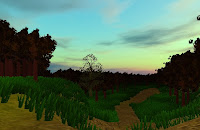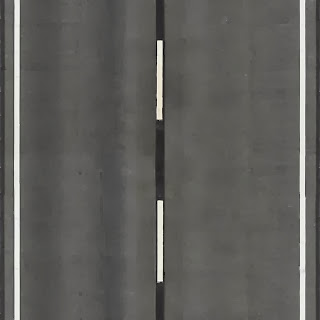I want to create a 3D environment that explores techniques to create a strong mysterious atmosphere.
Using unity lighting and particle effects to limit and control the players vision to focus game play experience without feeling constricting.
Script
Black Screen. SFX - Car engine starting and driving away. 2 footsteps as character shifts weight. Exasperated sigh. Street light buzzes and flickers to life
FPS, looking over foggy street, char is on sidewalk with bitumen road to left and old red brick wall to right. Street light overhead
as char walks forward into light another street light will flick on ahead of them. this continues with street lights leading the players forward until they reach a large iron gate in the fence.
the gate has a note pinned to it, when clicked on the note with take up the players whole screen and a VO with read out the note. If the player clicks the mouse again during this time the note will close and the VO will continue.
Once the note is exited the gate will swing open (squeaky SFX) and the sun will rise (turn on direction light at low angle and use skybox to create effect; god rays and lens flares would be nice but I dont have pro).
The view from the gate is from the top of a hill, looking out over an old growth pine forest. on the far side of the forest a mansion can be seen.
players will follow the path down into the forest (as players move down the hill the sun will continue to raise until it is almost overhead)
Within the forest. The old pines will reach up very high with no branches or leaves but the branches at the top will form an almost solid canopy. this area will use prebaked dappled shadows on the ground (painted onto the unity terrain?) and some god ray particle effect with some falling leaf particle effects.
The main path through the forest will wind back and forth but smaller rabbit trails will provide shortcuts.
When the player find the mansion the level will end.
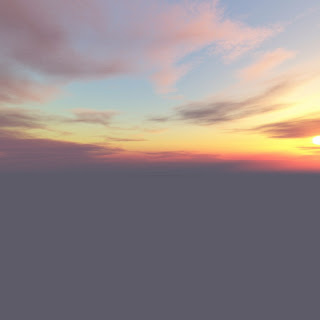 I've ended up with two sky boxes downloaded from the internet.
I've ended up with two sky boxes downloaded from the internet.