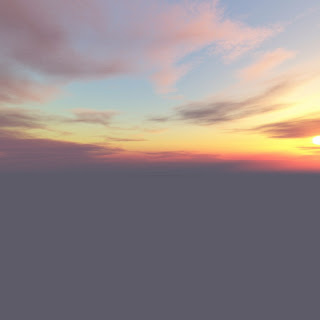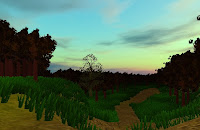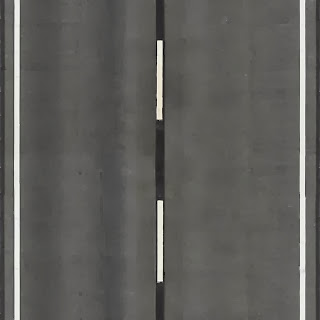This was an interesting experience.
If I had to repeat this process, I would plan a lot more in the early stages. A more fully realized game script, leading into a more detailed map. My plan included all the major features of my concept but lacked small details. drains for the street, or extra small features for the forest.
Time management is also an issue. I got a new job a month ago and this cut seriously into my study time. Had I been more organised initially, and listened to my teachers advice about working on all my assessment together instead of trying to complete them sequentially this would have been a much more manageable issue.
As a result of this many planned features are missing from my final level, although the bare bones are in place. I have learned a lot about 3D asset creation and designed a workflow I am comfortable with (Building groups of assets in 'sets' and importing them in a single FBX, then building individual prefabs). This process keeps my assets organised and easily accessible although it does mean I have to be careful if adjusting and re-importing details. Because I was aware of this from the start, I didn't have any issues.
I am quite proud of my street assets. I think they are well made and well used. I gave the textures a slightly cartoony look to stop users from expecting realism (photo realism is for xmas, pixel are forever). I think this worked well, and the sunken brick wall behind the pillars made some great dramatic shadows in the opening sequence.
Adding in the lights for my game presented some interesting challenges which I definitely increased my understanding of unity solving. Working out how to programatically adjust the base light level in the scene (RenderSettings.AmbiantLight) and create my motion activated street lights using triggers and filters.
I am very proud of my sunrise. I found a technique online that would allow me to blend two skybox textures and fade between them, and had hoped to implement it, however, my poor time management prevented this.
The technique I used (A hard change between two darkened skyboxes, with the lighter one slowing fading brighter as the light level increases) Works well for the single use nature of my game.
Also appropriate for my level, but not scale-able is my use of Ambient light. If starting the project again I would take the ambient light from off to very low, and use a directional light to control to sunrise, controlling the angle, in addition to the brightness and color.
These more advanced techniques are part of a full day-night cycle simulation. I would have loved to implement this, but it would have been unnecessary for a project of this scale and I was pressed for time.
Overall, I am happy with what I've achieved but annoyed that the limitations on my project were not from my skill at game design or coding but time management.